Generate planning documents grounded in your customer’s needs
Choose a template, hit Create, and Quikest delivers a first draft that already reflects the right personas, product data, and project goals—so every brief, plan, or playbook starts aligned.
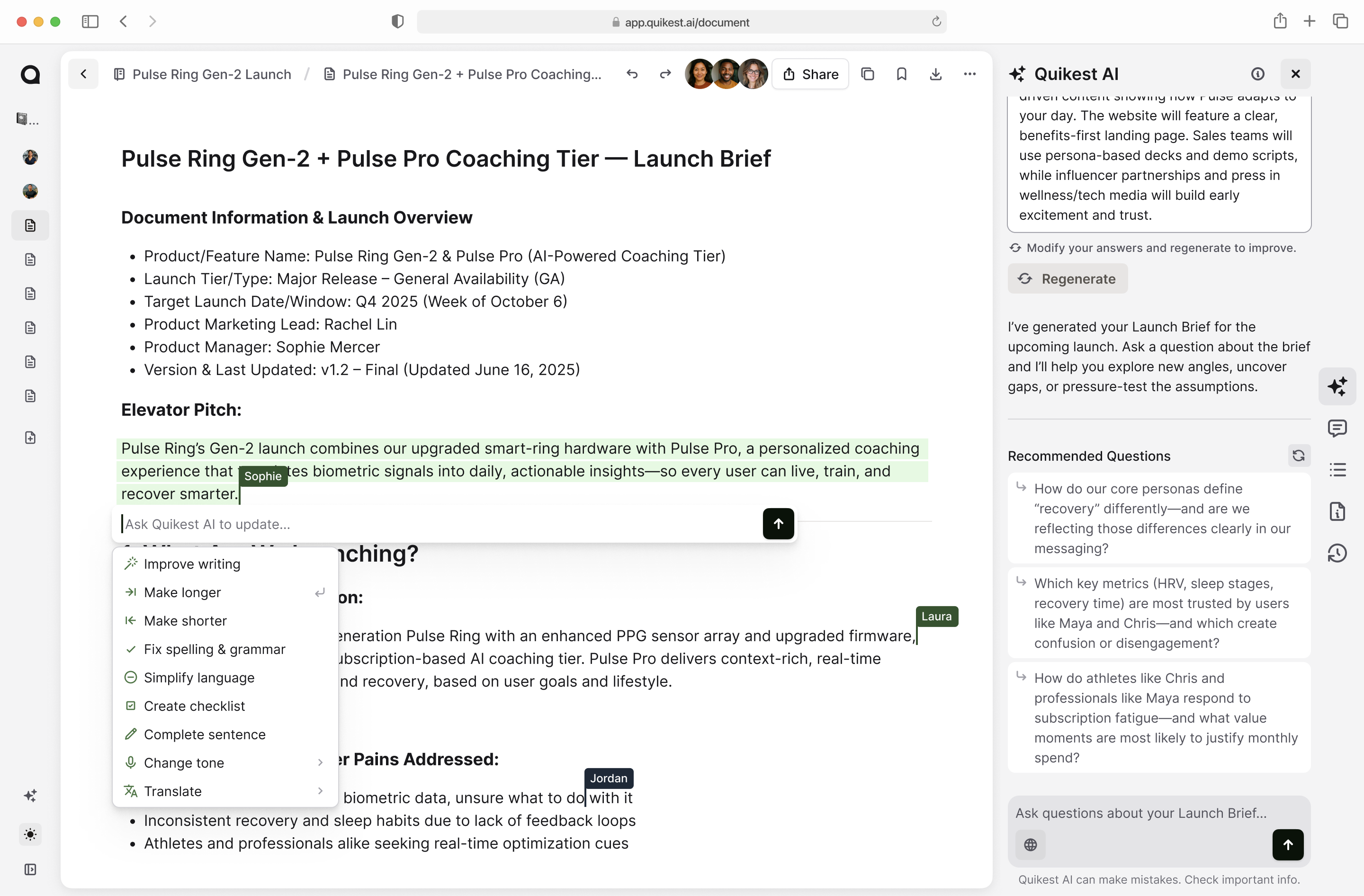
Work side-by-side in a block-based editor—tag teammates, leave contextual comments, and trigger instant AI actions—so alignment happens while you write.
AI Drafts in Seconds, Rooted in Your Work
Speed up document writing with AI-generated drafts that weave your existing research, personas, and product data into industry-standard templates—so you leap from blank page to customer-aligned content in one click.
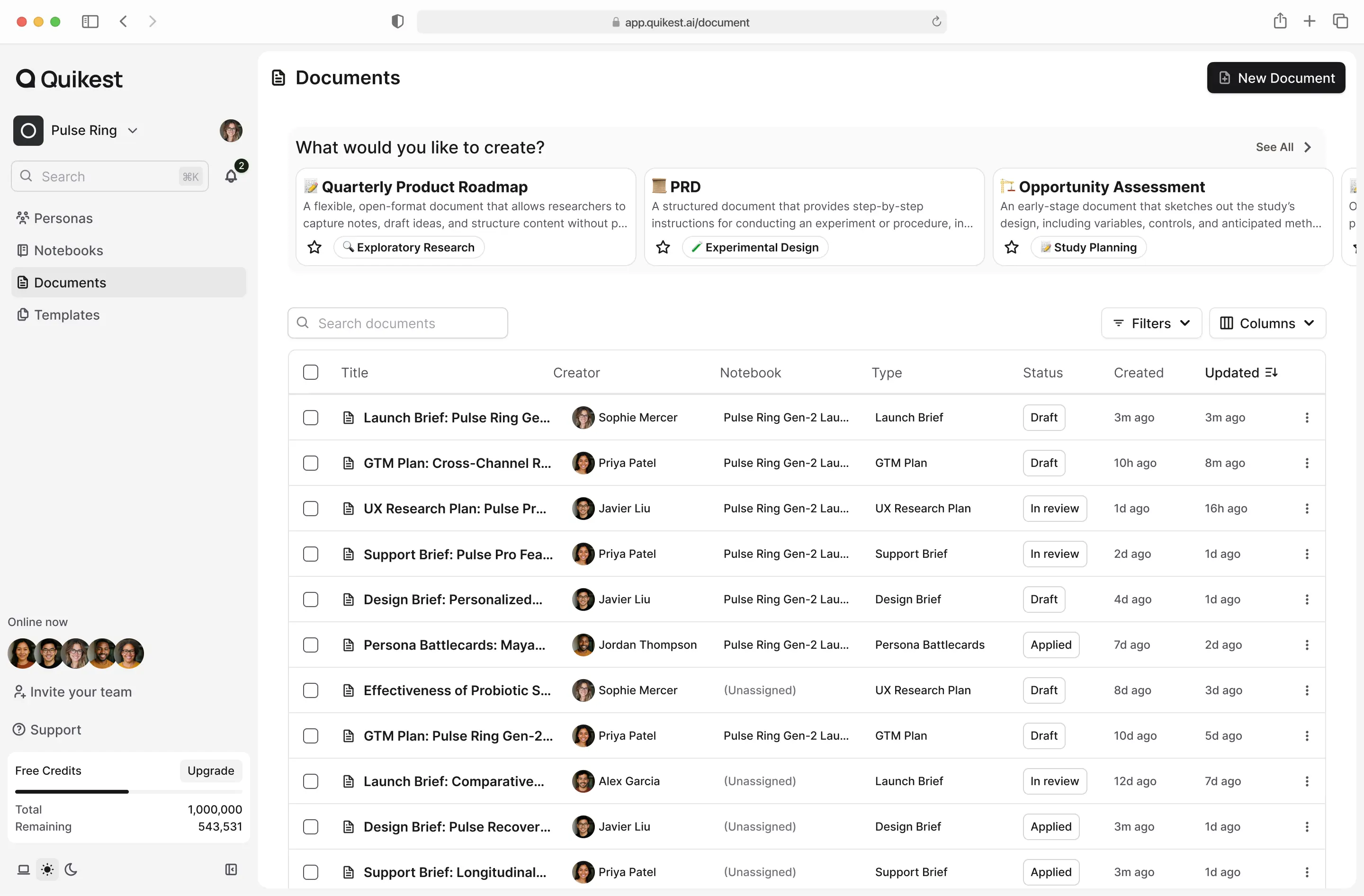
Each Notebook carries full context into every new doc.
Docs for every team, grounded in customer understanding.
Quikest helps product, marketing, and sales teams generate strategy docs, campaigns, and playbooks — all powered by shared AI personas.
Accelerated AI writing with trusted templates.
What teams love about Quikest Documents
Quikest Documents transform a blank page into an AI-drafted first version that already speaks your customer’s language. With live collaboration, block-level comments, and one-click AI improvements, Product, Design, and Marketing teams ship polished plans in a fraction of the time.
Common questions about Quikest Documents
Here are the questions we hear most often from teams exploring Quikest’s AI-powered document editor.
Those tools give you a blank page. Quikest starts with a context-rich draft—automatically weaving in your personas, product specs, and past research—so you’re refining, not reinventing.
No, but we're working on it. A template builder is on the roadmap, but for now you can choose from our library of best-practice briefs, GTM plans, playbooks, and research docs. If there’s a template you need, let us know—we’ll prioritize it!
Existing documents stay as they are (no surprise overwrites). When you want the latest context, simply regenerate the draft or run an AI action inside the editor—Quikest will pull in the updated persona or product data.
Multiple teammates can edit blocks in real time, leave inline comments, and trigger AI actions like Highlight & Improve or Ask Quikest—all without leaving the document.
Just highlight any text and use the contextual action bar to trigger Quikest AI: instantly polish phrasing, expand ideas, adjust tone, or even switch languages—all without breaking your writing flow.



